Nun, warum habe ich mir den BananaPi Ultra zugelegt und in Vergangenheit den ein oder anderen BPi links liegen gelassen? Es ging um die Anbindung der SATA-Schnittstelle, so eine gefummelte Anbindung wie z.B. bei den Raspberry's möchte ich nicht. Die sol bitte vernünftig angebunden sein. Und das verspricht der Ultra. Also, schauen wir mal ob das auch stimmt ;)
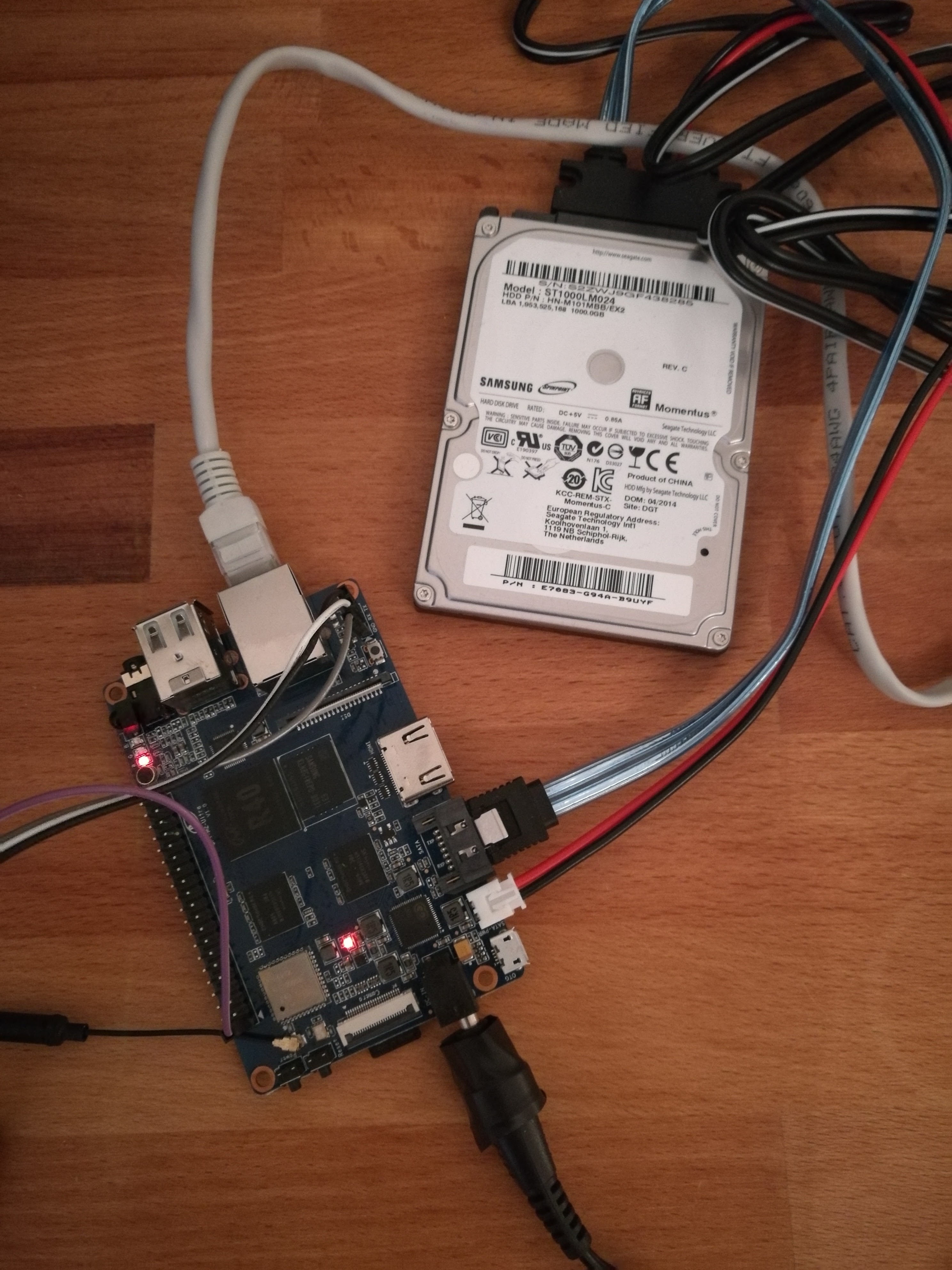
Mein Versuchsaufbau :) Eine 2,5 Zoll 1TB Samsung HDD am BananaPi M2-Ultra.
Wir schauen mal, ob sie erkannt wurde.
root@bpi-iot-ros-ai:~# fdisk -l
Disk /dev/sda: 931.5 GiB, 1000204886016 bytes, 1953525168 sectors
Units: sectors of 1 * 512 = 512 bytes
Sector size (logical/physical): 512 bytes / 4096 bytes
I/O size (minimum/optimal): 4096 bytes / 4096 bytes
Disklabel type: dos
Disk identifier: 0x0001e9dd
Device Boot Start End Sectors Size Id Type
/dev/sda1 * 2048 206847 204800 100M 7 HPFS/NTFS/exFAT
/dev/sda2 206848 976762879 976556032 465.7G 7 HPFS/NTFS/exFAT
/dev/sda3 976764926 1953523711 976758786 465.8G 5 Extended
/dev/sda5 976764928 1937422335 960657408 458.1G 83 Linux
/dev/sda6 1937424384 1953523711 16099328 7.7G 82 Linux swap / Solaris
Partition 4 does not start on physical sector boundary.
Disk /dev/mmcblk0: 14.7 GiB, 15811477504 bytes, 30881792 sectors
Units: sectors of 1 * 512 = 512 bytes
Sector size (logical/physical): 512 bytes / 512 bytes
I/O size (minimum/optimal): 512 bytes / 512 bytes
Disklabel type: dos
Disk identifier: 0x00043621
Device Boot Start End Sectors Size Id Type
/dev/mmcblk0p1 * 204800 729087 524288 256M c W95 FAT32 (LBA)
/dev/mmcblk0p2 729088 30881791 30152704 14.4G 83 Linux
Disk /dev/mmcblk1: 7.3 GiB, 7818182656 bytes, 15269888 sectors
Units: sectors of 1 * 512 = 512 bytes
Sector size (logical/physical): 512 bytes / 512 bytes
I/O size (minimum/optimal): 512 bytes / 512 bytes
Disklabel type: dos
Disk identifier: 0x00043621
Device Boot Start End Sectors Size Id Type
/dev/mmcblk1p1 * 204800 729087 524288 256M c W95 FAT32 (LBA)
/dev/mmcblk1p2 729088 7077887 6348800 3G 83 Linux
Disk /dev/mmcblk1boot1: 4 MiB, 4194304 bytes, 8192 sectors
Units: sectors of 1 * 512 = 512 bytes
Sector size (logical/physical): 512 bytes / 512 bytes
I/O size (minimum/optimal): 512 bytes / 512 bytes
Disk /dev/mmcblk1boot0: 4 MiB, 4194304 bytes, 8192 sectors
Units: sectors of 1 * 512 = 512 bytes
Sector size (logical/physical): 512 bytes / 512 bytes
I/O size (minimum/optimal): 512 bytes / 512 bytes
Hier sieht man nun die SD-Karte (Disk /dev/mmcblk0), den eMMC-Speicher (Disk /dev/mmcblk1) und die HDD (Disk /dev/sda). Auf der HDD ist eine Dual-Boot Installation LinuxMint Cinnamon 17 / Windows 7. Ihr werdet hier heute Augenzeuge, wie ich nach mittlerweilen fast drei Jahren Linux meine letzte aktive Windows-Installation lösche. Tschüss M$ :)
Hier der Teil der HDD:
Disk /dev/sda: 931.5 GiB, 1000204886016 bytes, 1953525168 sectors
Units: sectors of 1 * 512 = 512 bytes
Sector size (logical/physical): 512 bytes / 4096 bytes
I/O size (minimum/optimal): 4096 bytes / 4096 bytes
Disklabel type: dos
Disk identifier: 0x0001e9dd
Device Boot Start End Sectors Size Id Type
/dev/sda1 * 2048 206847 204800 100M 7 HPFS/NTFS/exFAT
/dev/sda2 206848 976762879 976556032 465.7G 7 HPFS/NTFS/exFAT
/dev/sda3 976764926 1953523711 976758786 465.8G 5 Extended
/dev/sda5 976764928 1937422335 960657408 458.1G 83 Linux
/dev/sda6 1937424384 1953523711 16099328 7.7G 82 Linux swap / Solaris
Partition 4 does not start on physical sector boundary.